

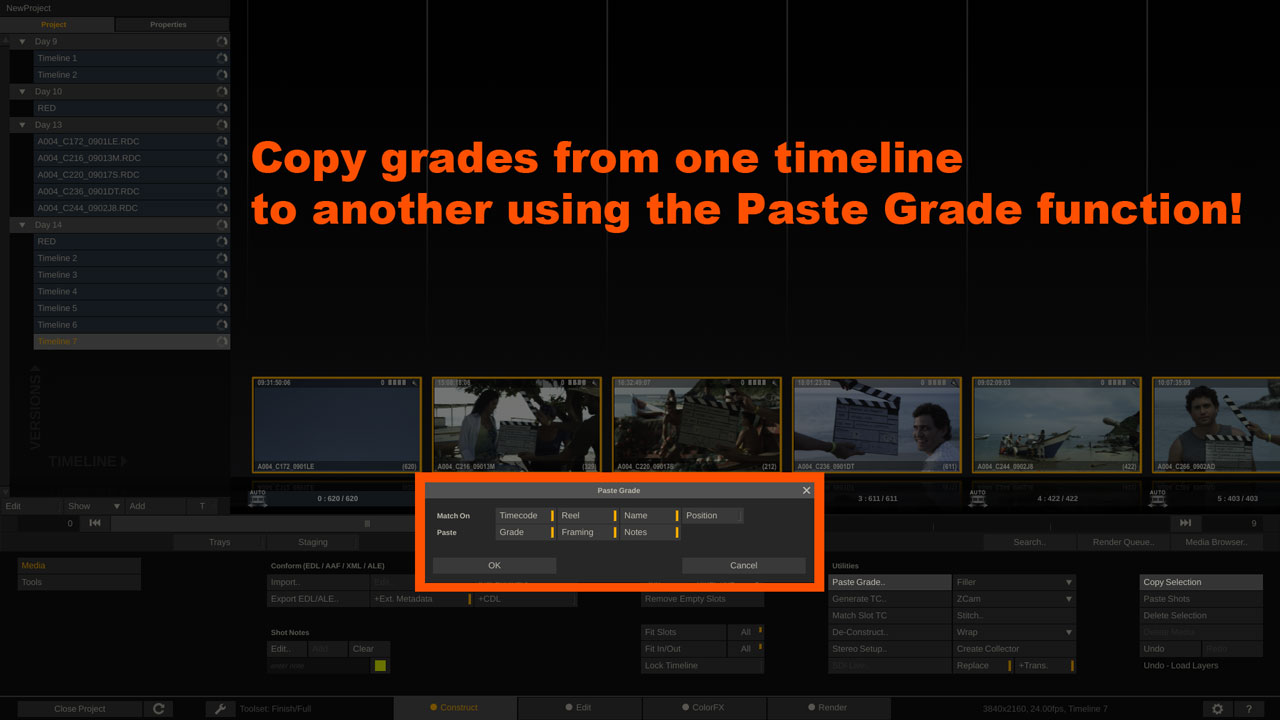
Did you know… that you can easily transfer your grades from one timeline to another?
At times, you need to copy all your grades from one timeline to another.
This might be because you have multiple conforms of a commercial, or just different versions of the cut.
To do this easily, just select all clips in your timeline and hit “Copy”.
On the target timeline, instead of clicking Paste, click “Paste Grade..”.
This will pop up a dialog box that lets you select how you want to match the grades,
and what part of the grades you want to paste.
Pretty easy and straight forward 🙂 .