

Better than just live grading
Live Looks provides an easy to setup environment for on-set video monitoring and live grading for any resolution from standard HD all the way up to 8K workflows. Packed with professional grading- and FX / green screen tools, it is straight forward to operate and offers a seamless connection into your dailies and post workflow. Live Looks comes with an integrated webserver to provide all grades and looks On-, or Near-Set via Browser interface and allows to live-stream one or multiple cameras to any online streaming platform - such as Youtube, or SetStream.io.


Supporting what you have
• Available on macOS and Windows
• Support for AJA KUMO and Blackmagic Smart Videohub Routers
• Advanced scopes through ScopeBox and OmniScope
• Support for AJA, Flanders, Teradek and TV Logic LUT-boxes
• Support for video-io from AJA, Bluefish444 and Blackmagic for image- and full camera metadata capture
• Support for Newtek NDI Capture and Output
Workflows without Limits
• Up to 8k resolution workflows
• Live-Stream one or multiple camera feeds to Youtube, SetStream.io, or any other streaming platform
• On-/Near-Set instant review of recordings from any device through integrated local webserver
• Direct reference recording to ProRes on macOS and Windows
• By processing the live camera feed via video-io, allowing for more direct grading and comparing looks
• The easiest and quickest way to setup and preview a green-screen set
• Seamless path into dailies and post: Look-matching in SCRATCH and CDL-EDL transfer to Resolve
• Fully colormanaged environment to ensure the looks you create will come out the same in dailies / post
• Manage all metadata, annotate camera input and generate production reports
• Load and playback literally any camera format
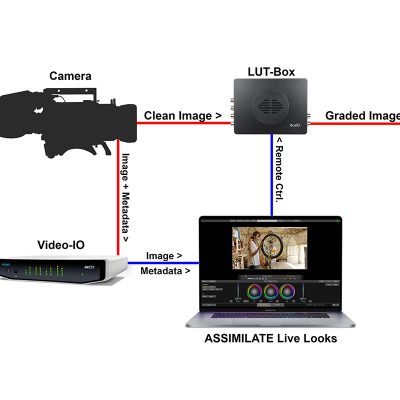

The Tools to make the Grade
• High-end grading toolset: Lift, Gamma, Gain and CDL tools
• Powerful Curves and easy to use Color Remapper
• LUT Cycler
• Realtime texture effects like Grain, Highlight Glow, Diffusion and Vignette
• Realtime Skin Retouch Tool for enhance and soften skintones
• Advanced chroma keyer to replace green screen backgrounds with just two clicks for previs
• Pan, Scan and Rotation of the Live SDI signal
• Frame Guides for letterboxing, Action- and Title Safes
Live Grading Setup
• Create as many channels in your project as needed
• Simultaneous grading of multiple channels via channel groups
• SDI-/Camera capture, LUT-box capture, reference frame or reference clip
• Grade in the native camera color space, or in a unified space like ACES
• Manage color spaces for every monitor and LUT-box attached
• Set Input-, Output-, and Grading-LUTs
• Choose between LUT- and CDL-based grading modes
• Metadata capture for ARRI, Sony, RED, Panasonic and Canon via SDI
• Setup Report metadata incl. company logo
• Load a screenplay for continuity monitoring
• Set up Frame Guides for letterboxing, Action- and Title Safes
• Configure videowall appearance
• Set up your grading panel of choice
• Export 3D LUTs in all sizes for different applications, monitors and cameras
• Customizable Viewport Layout
Grading Tools
• Professional grading tools for precise color adjustment
• Primary color wheels
• In CDL-mode choose between CDL wheels, LGG wheels and CDL sliders
• Numeric parameters like S-Curve, Kelvin and Tint
• Professional Curve tool for Luminance, Hue vs. Hue, Hue vs. Sat and more
• Color remapper for advanced color manipulation
• LUT cycler to quickly shuttle through a folder of LUTs
• Load CDLs, 1D-LUTs, 3D-LUTs and CTLs
• Soft Clipping parameters
• Professional scopes: RGB Waveform, Histogram, Vectorscope, Curves, CIE Plot
FX Toolset
• Pan, Scan and Rotation of the Live SDI signal
• Easy to apply texture effects: Grain, Highlight Bloom, Diffusion, Vignette
• Realtime Skin Retouch Tool for enhance and soften skintones
• Single-click chroma keyer for green screen replacements
• View Alpha Channel
• Load any kind of background clip: Quicktime, RAW, Image sequence, etc.
• Background pan, scan & blur
Grade Management
• Create quick reference snapshots or ProRes snippets
• Compare grades and references in dual-view, split-view, A-B view
• Ingest of ALL live camera metadata
• Gallery with saved looks and reference clips for quick compare
• Memory panel with 8 one-button-recall grades
• All grades maintained in an organized folder structure
• Look-report generation (incl. all available clip metadata)
• Look-index for online review of grades incl. before & after snapshots
• Look History to recall existing grades from different scenes for all cameras
• Draw annotations on the image and add notes to the saved grades
• Pixel magnifier to easily read pixel values
• High Quality input and output scaling
• View individual color channels in the viewport
Workflow
• Live-Stream one or multiple camera feeds to Youtube, SetStream.io, or any other streaming platform
• On-/Near-Set instant review of recordings from any device through integrated local webserver
• Straight forward Look-matching for Dailies in Assimilate SCRATCH
• CDL-EDL export for CDL-conform in DaVinci Resolve
• Visually lossless look transfer to dailies in full floating point
• Grades stored as CDLs, 3D-LUTs and Assimilate CCR Grade files
• XML and TXT files saved for inhouse scripting and metadata ingest
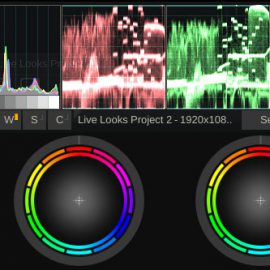
Ancillary Device Support
• SDI Video-IO: AJA, Bluefish444, Blackmagic
• Support for AJA KUMO and Blackmagic Smart Videohub Routers
• SDI-metadata for ARRI, Sony, Panasonic, RED and Canon cameras
• LUT-Boxes: AJA, Teradek, TV Logic, FSI BoxIO, FSI DM-Monitor series
• Control Surfaces: Tangent Wave, Ripple, Element and Avid Artist Color
• ScopeBox Support via ScopeLink
• OmniScope Support
• Support for multi-channel Newtek NDI Capture and Output
• Support for (multiple) RED Rocket and RED Rocket-X acceleration cards
• Wacom Pen & Tablet
Recording Functionality
• Record snippet reference Quicktime files of any channel with the grade baked in
• Record to Apple ProRes (ProRes 4444XQ, ProRes 4444, ProRes 422 HQ, Proxy, LT)*
• All available camera metadata included in recorded clips
• Save snapshots of currently active channel
• Record limiter to restrict recordings to a certain length
* more recording options available in Assimilate Live Assist
Format Support
Source Media
• Uncompressed media (DPX, TIFF, TGA, SGI and Quicktime files from digital, tape or scanned sources)
• Multi-Layer OpenEXR 16/32-bit (all compression schemes) format support
• Other image sequence formats: JPEG, JPEG2000, BMP, PNG
Camera Formats
• Sony F65/F55/F5 RAW, XAVC 4K, X-OCN, SONY SRFile (SStP) MXF
• Canon C200/C500/C700 RAW (RMF & CRM), C100/C300/C500 MPEG2, XF-AVC MXF, XF-HEVC MXF, EOS 1D/5D/7D
• Panasonic AVC-Intra MXF, Varicam V-RAW
• Nikon N-RAW
• RED REDCODE RAW (R3D) support incl. Weapon, Helium, Monstro and Gemini 8K
• ARRI RAW (ARI, ARX and MXF)
• DNxHD/HR and Apple ProRes
• Phantom Flex 4K .cine RAW
• Blackmagic RAW
• Apple ProRes RAW
• Cineform (RAW)
• CODEX RAW
• AVCHD (MTS & M2TS)
• Kinefinity RAW (DNG & KRW)
• Cinema DNG (incl. Blackmagic, AJA, AATON, Bolex, Kinefinity, Ikonoskop, Panasonic, Pentax and DJI)
• DSLR Raw Photo formats
• H.264 (MP4, MOV & MXF up to 10 bit 4:2:2)
• H.265/HEVC (up to 12 bit)
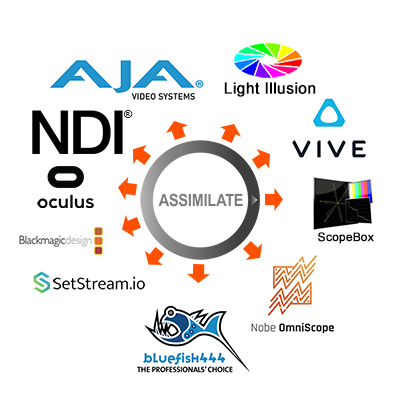
Download
Download Windows Download macOS
Visit our support site for Recommended Drivers, Archived Versions and Release Notes.
Learn to use Live Looks to the Fullest
Learn more about Live Looks by watching one of the many tutorials available.
Browse and search the user manual on our support site, or contact support at support@assimilateinc.com.
Pick My Plan
Live Looks is available as:
- a monthly automatic recurring subscription - $89 USD
- a 1 year rental - $595 USD
- a permanent license (incl. 1 year of support & updates) - $995 USD
- support renewal with a permanent license - $450 USD
- a site license (contact sales for more info)
Each license comes with full access to the latest version and all updates of the software, as well as access to our technical support team.
Note that a permanent license comes with 1 year of support. After that, you can continue to use the software but to be eligible to further software updates or contact to our technical support team, you need to extend your support contract.
A site license offers you an unlimited number of licenses to be used within your facility. Please contact sales for more info.
What you need to run Live Looks
OS: Windows 10, macOS 10.15 (Catalina) and up.
CPU: Any modern Apple, Intel or AMD processor.
GFX: Any modern graphics card. Apple Silicon, NVIDIA or AMD preferred.
RAM: Min 8Gb. Preferred 32Gb or more.
SDI (optional): AJA, Bluefish444, Blackmagic.
LUT-Boxes: Teradek COLR, TV Logic IS-Mini X, AJA ColorBox, FSI BoxIO & DM-Monitors.
See detailed system requirements here.
