

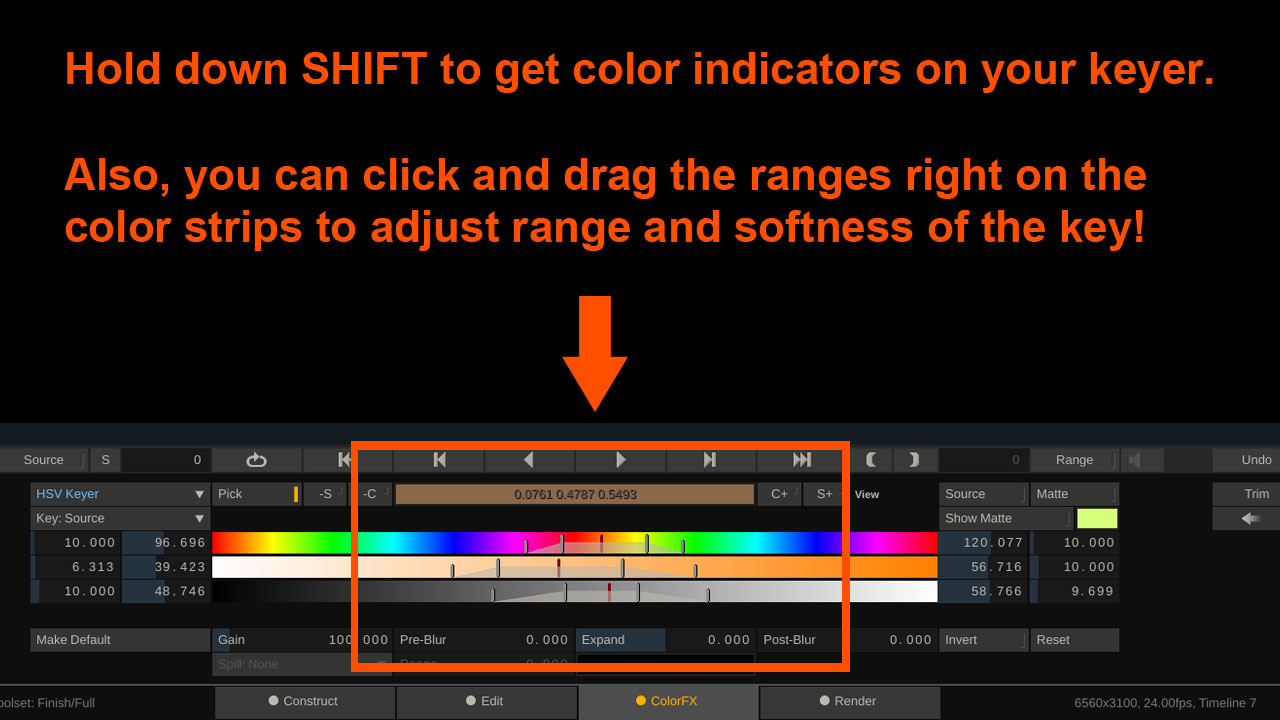
Did you know… that you can get color indicators by holding down SHIFT?
When holding down SHIFT and hovering over the image with your mouse cursor,
SCRATCH will show indicators for the Hue, Saturation and Luminance inside the Qualifier sliders.
This is incredibly useful to determine color ranges, when pulling keys.
Also, you can just click & drag the the ranges and even softness areas right on the Qualifier
sliders for Hue, Saturation and Luminance, which makes it super easy to adjust them!